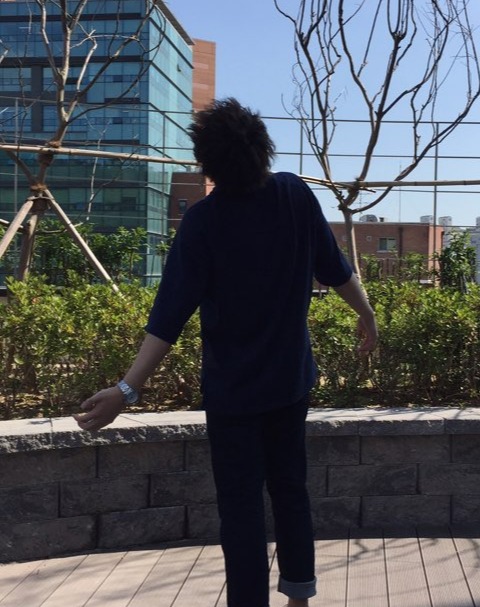Kwoo'S Blog - IT는 어렵다.
Helm 설치 및 명령어 본문
헬름 공식 사이트
https://helm.sh/ko/docs/intro/install/
설치
설치 방법은 다양한데 주로 Centos or Ubuntu를 많이 사용한다 생각.
해당 환경에서 가장 편한 설치 방법은 아래 두가지 많이 사용
sudo snap install helm --classic
$ curl -fsSL -o get_helm.sh https://raw.githubusercontent.com/helm/helm/main/scripts/get-helm-3
$ chmod 700 get_helm.sh
$ ./get_helm.sh자주 사용하는 명령어
공개적으로 사용 가능 차트 확인
helm search hub wordpress로컬 헬름 클라이언트에 추가된 저장소를 검색
helm search repo wordpress헬름으로 패키지 설치
helm install my-app stable/mariadb배포한 릴리즈 추적및 구성확인
helm status happy-panda특정 차트의 설정(옵션) 값 확인
helm show values stable/mariadb옵션값을 오버라이드 하여 설치
helm install -f config.yaml stable/mariadb --generate-name- --values (또는 -f): 오버라이드(override)할 YAML 파일을 지정한다. 여러 번 지정할 수 있지만 가장 오른쪽에 있는 파일이 우선시된다.
파일 말고 명령어 줄에 옵션값을 넣어줄수도 있음
- --set: 명령줄 상에서 오버라이드(override)를 지정한다.
현재 릴리즈를 새롭게 구성 (옵션을 변경한다든지)
helm upgrade -f panda.yaml happy-panda stable/mariadb배포한 릴리즈 삭제
helm uninstall happy-panda배포한 릴리즈 리스트
helm list --all- 참고로 헬름으로 배포할때도 각 네임스페이스별로 지정이 가능하므로 -n 네임스페이스명 사용
어떤 저장소들이 설정되었는지 확인 (로컬)
helm repo list저장소 추가
helm repo add dev https://example.com/dev-charts